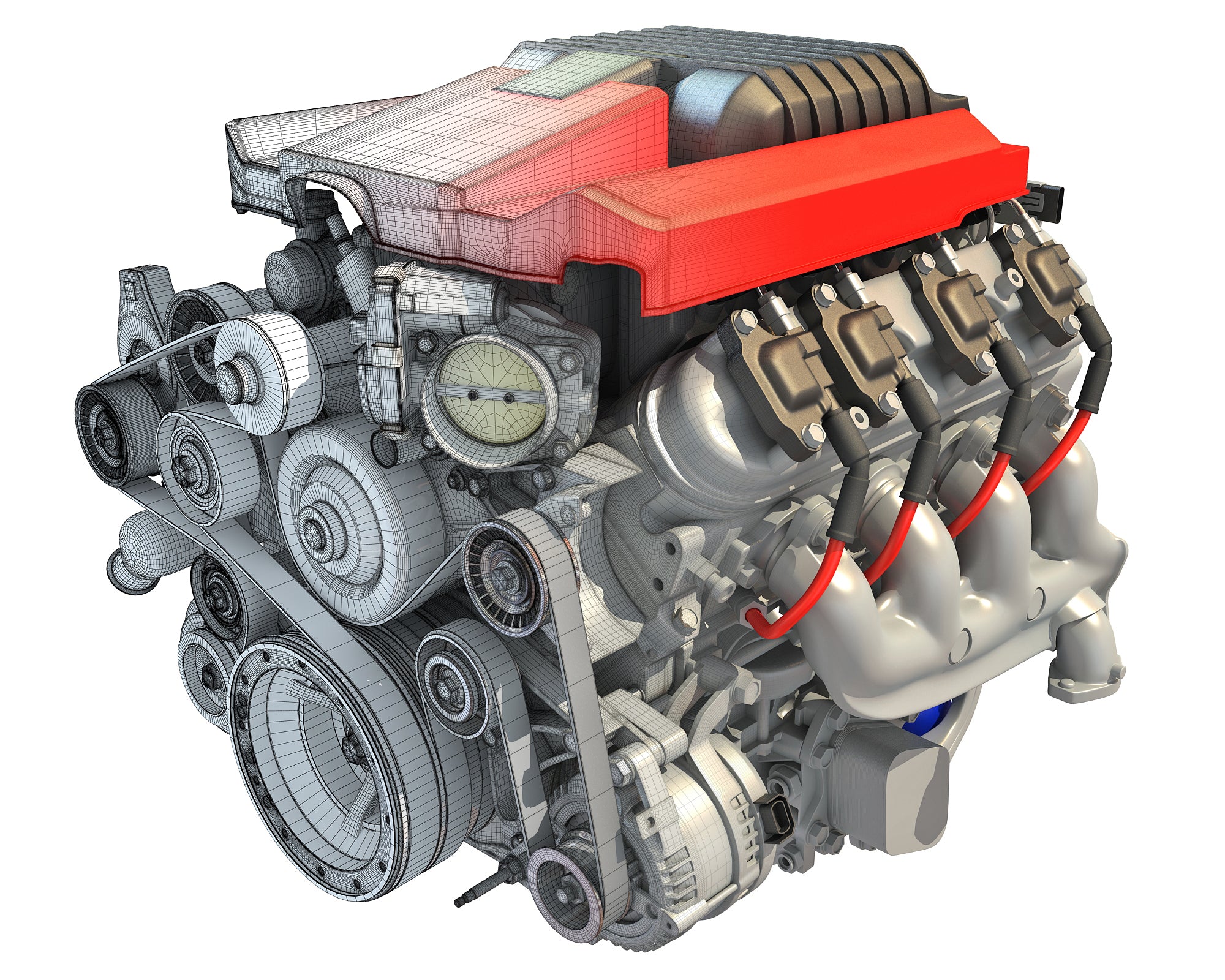
If you are new into creating 3D models, you are advised to learn what it takes to succeed one step at a time. Apart from your talent, you will need determination and a lot of hard work to become a stand-out 3D artist. If you are feeling stuck in your endeavors to create the best 3D models, the following 12 tips should come in handy:
Every 3D modeling software has a set of tools you can employ to make your models believable. For example, Mayas Bonus Tools which feature Select N Edge used to create complex surfaces like cloth folds, baskets, or complex bundles of wires.
With the help of deformers, you will be able to quickly create complex objects. Once you have created a tillable surface, simply add a few bend deformers to make the object complex and good looking. It can be anything from flowery displays, meshed objects and so on.
At the start of the modeling process, you are advised to make use of the Edit Poly mode. Using Edit Mesh denies you the opportunity to have all the tools you need to work. When you finally render the image, you may end up with the undesired edges and wrong face normal. If you are using 3D Max, use Populate Terrain to fix terrain faces.
The best models come as a result of using as few tools as possible. You may want to use nothing more than the standard, clay, clay tube, move, and DamStandard brushes. You may want to create the structure and forms using Clay Tubes. Using the DamStandard brush, define shapes by cutting into the clay.
If you are using ZBrush, the simple process of capping holes could result in unwanted triangles. First, convert the triangles into quads. Unlike triangles, sculpting quads are much easier. To create the perfect 3D model you want, all you need to do is some sculpting.
The best tool to use for this is ZBrush. For example, creating rocks is as simple as creating a basic sphere in ZBrush. You will then use DynaMesh until you have shapes with strong bases. After cleaning the topology, simply add details to your model and you are good to go. Once you are done, you can then use 3DS Max or V-Ray to add more detail to the scene.
If you are not creating in-game assets, there is no reason for you to overemphasize topology. The only other exception is you intend for your model to be rigged. You may want to use decimation master from ZBrush to quickly create final assets. Don’t get fixed in a hole, given that the type of topology you create will depend on the specific situation.
If you are creating organic models such as faces, you should make use of the best topology. Create morph targets and skin deformations by structuring the edge flow in the right way. Mark out the main reference points on the model of a face through the use of radial loops from the mouth and eyes. The cheeks and nose can act as convergence areas for the rings.
Simple cubes can help you to create the illusion of volume in 3D scenes. Create models starting from the dominant before moving to the medium and small objects. To make your project realistic, avoid compromising on how much details you create. Take your time and keenly follow the creation process. Work smart and cover areas you want to see in varied camera angles.
Are you posing a character? If it is a pin-up, have at the back of your mind the line of action and silhouette to create a good pose. Make it as simple and clear as possible. The model has appealing shapes, curves, and angles. Find these and enhance them to create a posture. Tilt the hips and put most of the weight on one of the legs and create an S-shaped look.
Lighting is important when it comes to creating contrast in a 3D model. The good thing with strong contrast is that it helps when creating a silhouette. Contrast creates separation between the negative and positive spaces. You could just end up with a model that look too real to be true.
If you are working in Blender, ensure the linked sets do not have any transformations. Do not rotate or move linked sets, unless absolutely necessary. If you are an environmental artist, your work will be greatly simplified.
With these 12 tips, creating the best 3D models should be a breeze. Whether you are a newbie or seasoned designer, make use of all or some of the tricks suggested here and you will be successful in your work.