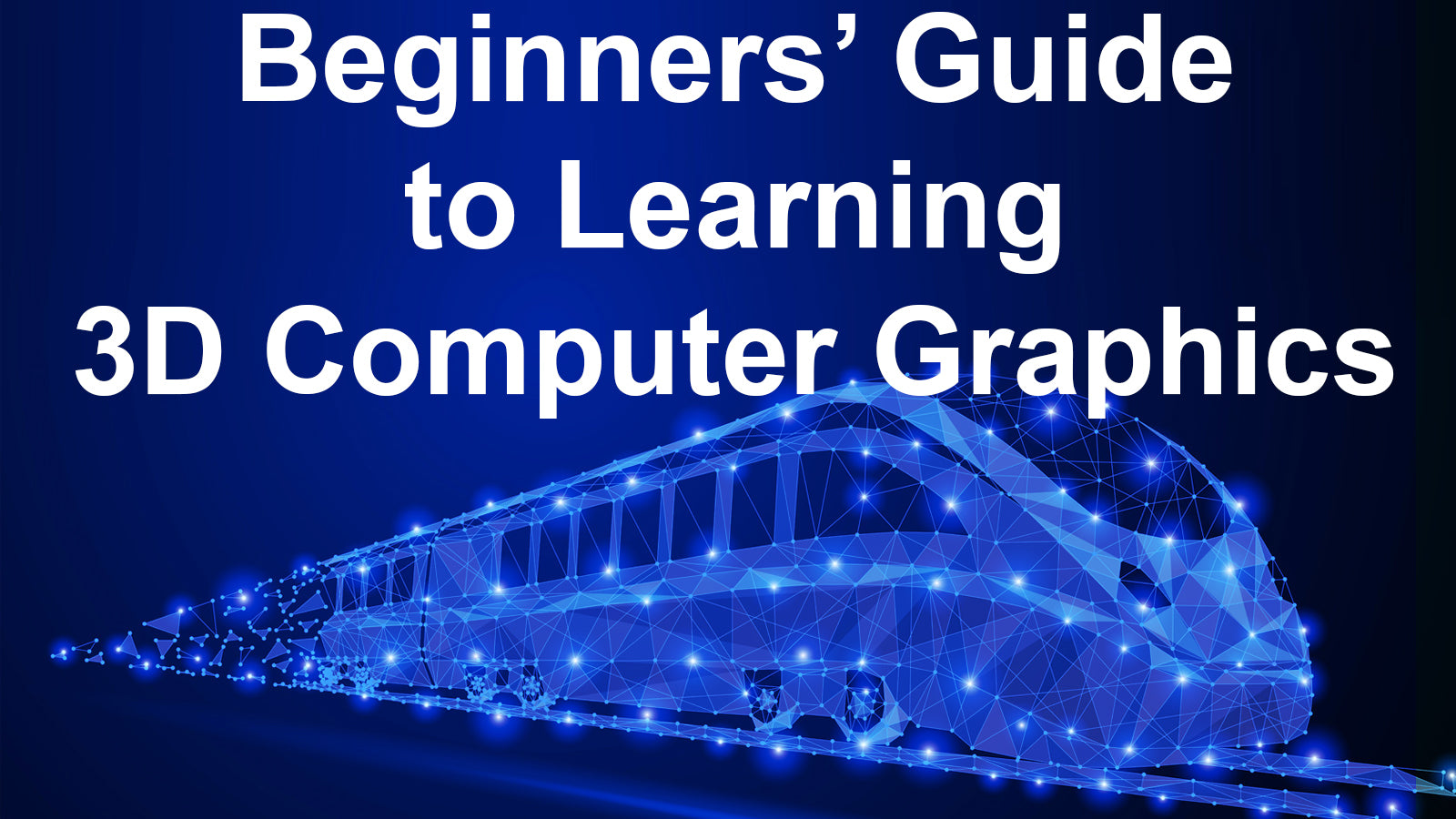
Over the years, computer graphics have morphed from their original 2D format into more realistic 3D images. All over the world, the demand for 3D graphic designers continues to grow. Therefore, if you are looking to make an impact as a 3D graphic designer, you must get the requisite training.
But just how do you learn 3D computer graphics when you are merely a beginner? That’s a question many individuals who are just starting out in this line of work ask. In this write-up, we are going to give you a beginner’s guide to 3D computer graphics. Read on and learn how to get started in this line of work.
Where should You start?
What’s the reason why you want to get into 3D graphic design? Is it to learn the intricacies of 3D models, 3d gaming, 3D printing, animated movies, virtual reality (VR), architectural visualizations or visual effects (VFX)? No matter your reasons for venturing into this field, you will find it much easier to start out.
With the help of specially-designed software, you should be able to learn 3D computer graphics in a simple and straightforward way. You only need to start and with a little bit of dedication, you will become an expert.
As a newbie, you will have to learn some basic skills before you qualify as a 3D computer graphics designer. These are modeling, texturing, lighting, and animation. The following is a detailed discussion of the four basic skills.
Modeling
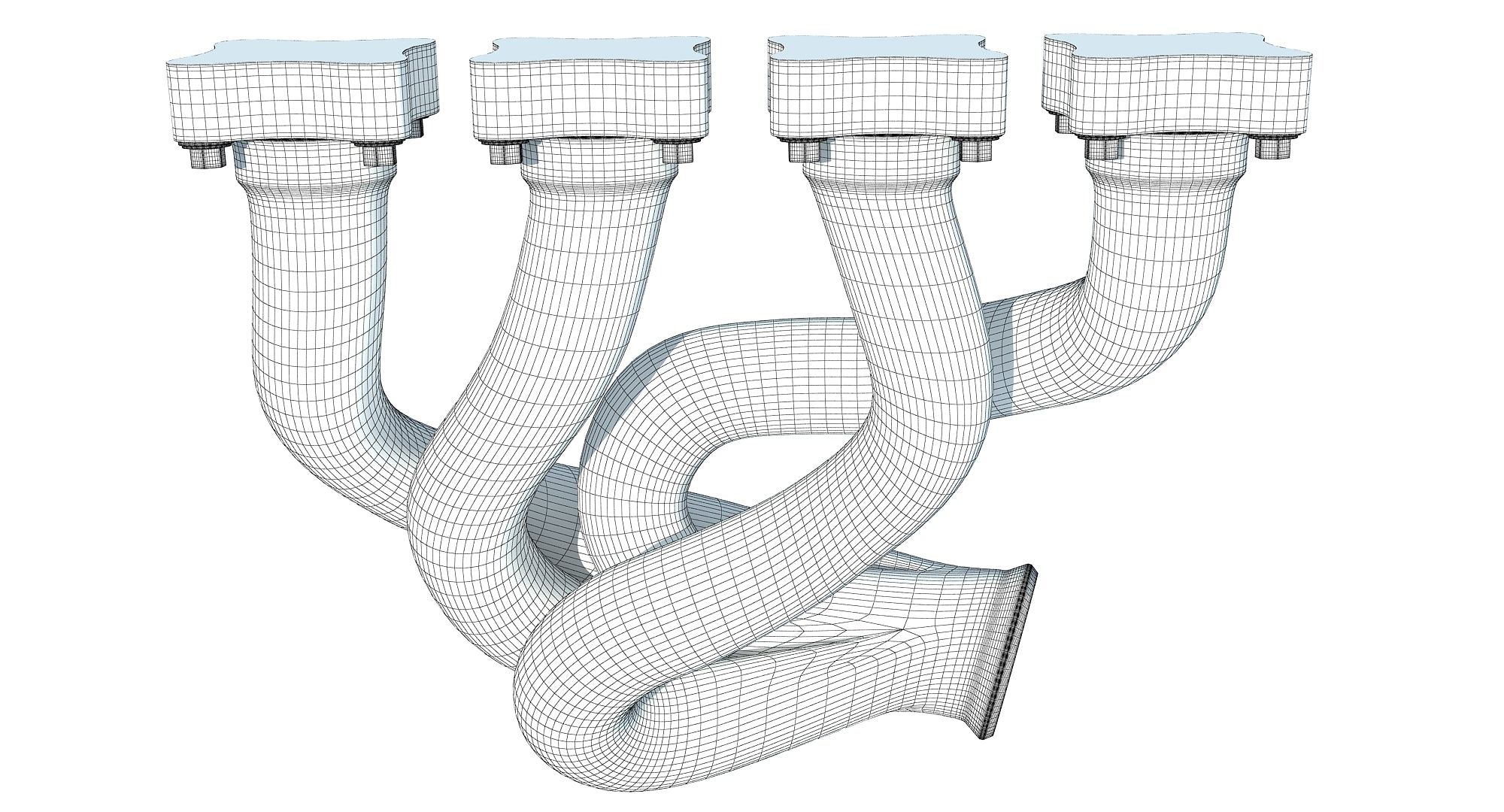
It is necessary that you learn all about the creation of 3D models of objects using the appropriate software. Many of these models would eventually be used to make video games, motion pictures, medical and scientific images, and manufactured items. The models are created using simple polygons, spline curves, and shapes such as spheres, cylinders, cones, cubes, and pyramids.
Texturing
After the model has been made, it has to be wrapped with a 2D surface. It is akin to what is done when applying a veneer, paint or wallpaper on real objects. It is basically making sure that the 3D model you created is colored as realistically as can be.
Lighting
One of the basic skills involved in 3D graphics is lighting. Essentially, it aims at making your 3D models more visible.With this skill, you will be able to give your models the mood and tone you want them to have. Lighting points the viewer to exactly where you want them to look and also makes the 3D model feel more like a photograph or oil painting. In other words, it makes a model more realistic.
Animation
Once you have created your 3D models, you have to find a way of making them move. Most of the 3D graphic design software can help you to manipulate the models to create an illusion of movement. Apart from animation, you will have to learn all about layout and rendering.
What Software Should You Use?
As a 3D computer graphics newbie, you have an array of software you can use to establish yourself in the industry. It could be Cinema 4D, 3Ds Max, Maya, Zbrush, Lightwave or Blender. But just how do you choose the right software? The following are some of the things to consider when deciding which software to use:
The Cost
As a newbie, you need software which isn’t so expensive as to discourage you from pursuing your passion for 3D computer graphics design. While there are several free software, others cost as much as $5,000. As a beginner, you need to go for the free software. That way, you can get started without having to break the bank.
Functionality
A 3D modeling software should, of necessity, be great when it comes to helping you learn the basics of the trade. If it cannot help you learn 3D graphics design in an easy and simple way, then you should avoid it. The best software is one which allows you to learn graphic design geared towards different industries. Once you know how to use it, you can choose an industry that best suits you.
Easy to Learn
Apart from being easy for a beginner to use, good 3D graphics software should also be one you can learn in a breeze. Try 3D modeling software such as Blender. Many of them come with dedicated video tutorials to help you learn all that you need. If you have no engineering or drafting background, choose software that doesn’t require that.
For beginners who wish to quickly learn 3D graphics design, Blender is perhaps the best software. You can use it to create video games, interactive 3D apps, models for 3D printing, art, visual effects, and animated films. Although powerful, the program is easy to learn, given the numerous video tutorials available online. Best of all, Blender is available free of charge, which should work very well for a 3D graphics design newbie.
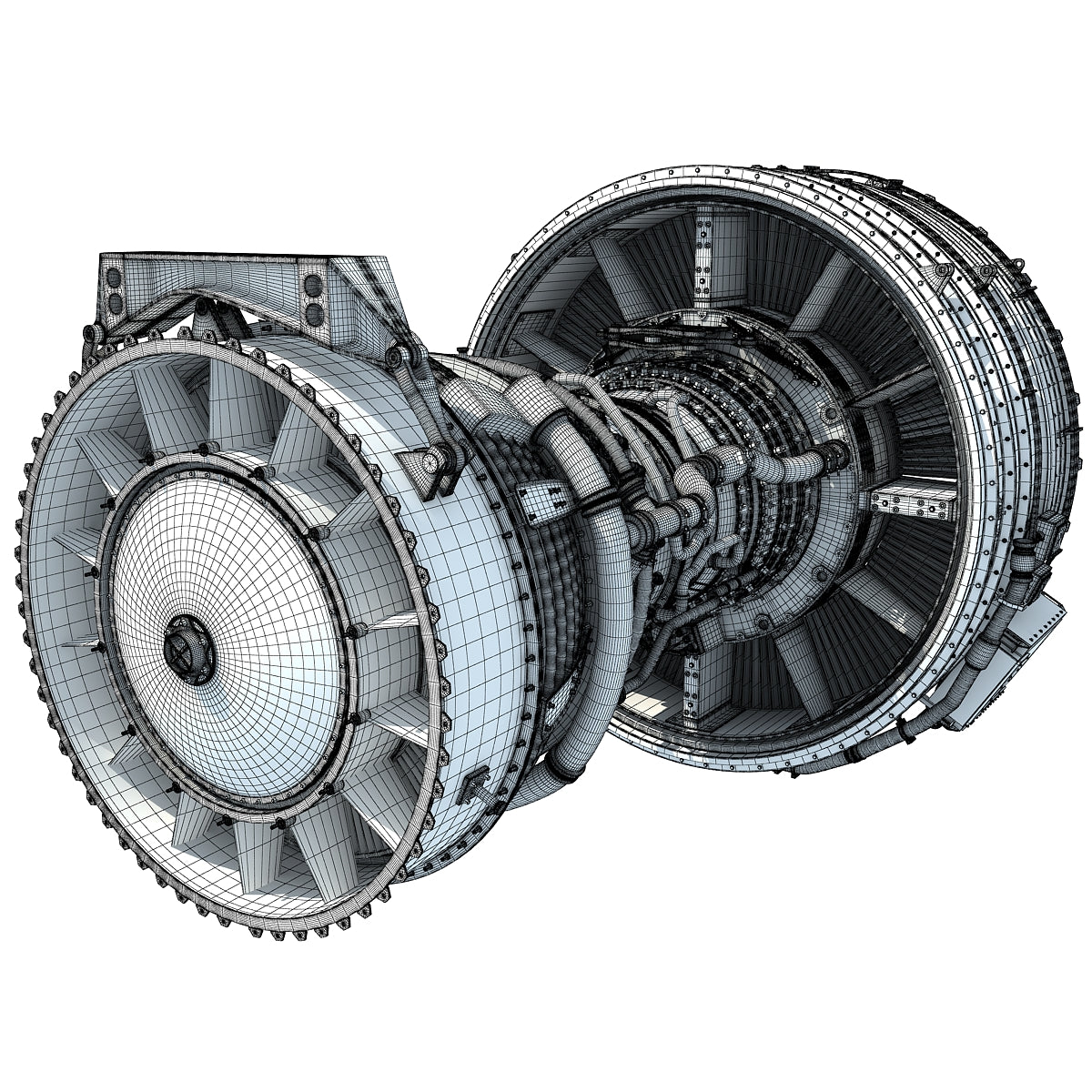
What Hardware Should You Use?
Before you start out as a 3D graphics designer, make sure you have the right hardware for the job. The power of the machine largely depends on the type of software you are using. Thus you can use either a PC or MAC of any type if you have the right software.
However, if you intend to do 3D graphic design professionally, you will have to buy a computer with certain characteristics. The memory, processor speed, screen resolution, and hard disk drive speed are some of the things you should ensure are up to speed. Instead of using a hard disk drive (HDD), you may want to use a solid state drive (SSD), which is much faster. The smallest storage space on your machine should be 1TB. Anything less than that wouldn’t take you very far.
Don’t forget that a graphics tablet can do a job that’s as good as that done on a PC or MAC. Instead of a mouse, you can use a stylus to design on the 3D graphics you need.
Once you have the right machine and software, you can start learning 3D graphics design in no time. With a little commitment, you can go on to become one of the best talents ever developed. Start now.