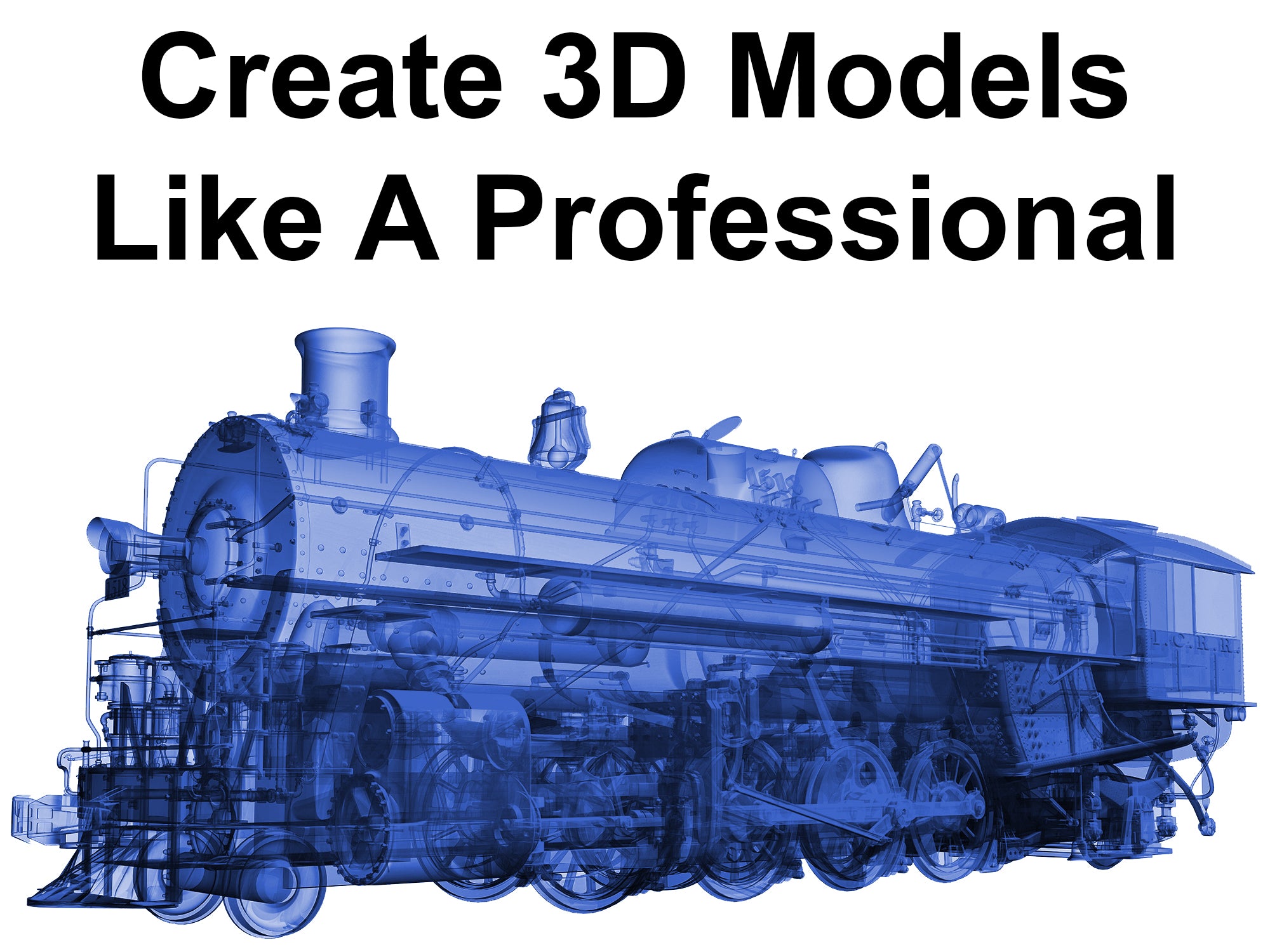
With all the technological advancements being witnessed in the world, there’s still a wide gap in professionals who can create 3D models. One of the industries in which 3D models are a must is virtual reality. One could also make a huge contribution to the creation of architectural visualizations. With the advances in 3D printing technology, there are plenty of opportunities for people who know how to create 3D models. If that’s not your cup of tea, you could try your hand in scientific research, film development, and special design.
But how do you learn to create 3D models like a professional? 3D (or three-dimensional) modeling is about creating models. The 3D models can then be displayed in terms of 3D rendering or use to simulate physical phenomena in computers. Some models can be physically created using 3D printing devices. To create 3D models, you have to know how to use 3D computer software in a process that closely compares to sculpting.
Who Should Learn How To Create 3D Models?
Before you start out in 3D modeling, you need to be passionate about using the computer. It will take you long hours of hard work to create good 3D models for a single project. So you have to train yourself to love working on a computer. Once you become passionate about working on a computer, find out real-world examples of what you want to turn into 3D models.
Although not a must, you need to be more spatially aware. If you can visualize real-world objects in three-dimensions, then you are a perfect fit of a professional in creating 3D models. A heightened sense of curiosity is also key for you. But don’t be afraid, you can learn 3D modeling if you put your mind to it, even if you don’t meet the other conditions.
3D Design Guide for Aspiring Professionals
Before you start thinking of becoming a professional 3D designer, you need to learn the basics of some of the best industry software. Read on for more about the elements of design.
3D models can be represented in two different ways. They include solids and shells or boundaries. Solids are used as a way of defining the volume of objects such as rocks. Due to their realistic look, solids take a lot of effort to create. Solids are used in medicine, engineering, and CAD applications.
The other way to represent a 3D model is as a shell or boundary. Shells and boundaries are used as a representation of the surface of the object. In most cases, shells are easier to work with. Shells and boundaries are mostly used in video games and movies.
To create 3D models, you need to know the software to use. It is with the help of software that architects and engineers are able to design, manage, and inspect projects. As such, there are a number of 3D modeling software you could use. They include the following:
If you are just starting out, any of the software can go a long way in helping you create the best 3D models. It all depends on what you are trying to create. You will need to install any of the software on your computer. You can then start learning how to use it.
Beginners are advised to start with Blender given its ability to run on any computer. Blender is also compact and small. If you don’t have a home computer, simply carry Blender on a flash drive and use it on a machine in the public library. It doesn’t require you enter a license key to install. The software is available free of charge and comes with all possible features.
Most of the 3D modeling software is too complicated to learn without a little bit of help. There are several online courses into which you can enroll to learn how to use the software. YouTube is also a good source of video tutorials to guide beginners like you on the intricacies of creating 3D models. If you are interested in Blender you may want to try CG Cookie. If you want to learn Maya or 3DS Max, then YouTube is the go-to platform. Don’t forget Google when it comes to finding any information you want on the 3D modeling software.
All of the recommended 3D modeling software hasthe theory and practical parts to them. Don’t wait until you have learned the theory before trying the practical part. You will learn a lot by putting into practice the things you learn in theory. Don’t move from a section until you have completely absorbed it.
Don’t be in a hurry. The time you will take to learn software largely depends on your dedication. While some people can do it in a day or two, others will take a year or more. The most important thing is that you learn what need to in the end.
So why don’t you start right away? Within no time, you will be creating 3D models like a professional.